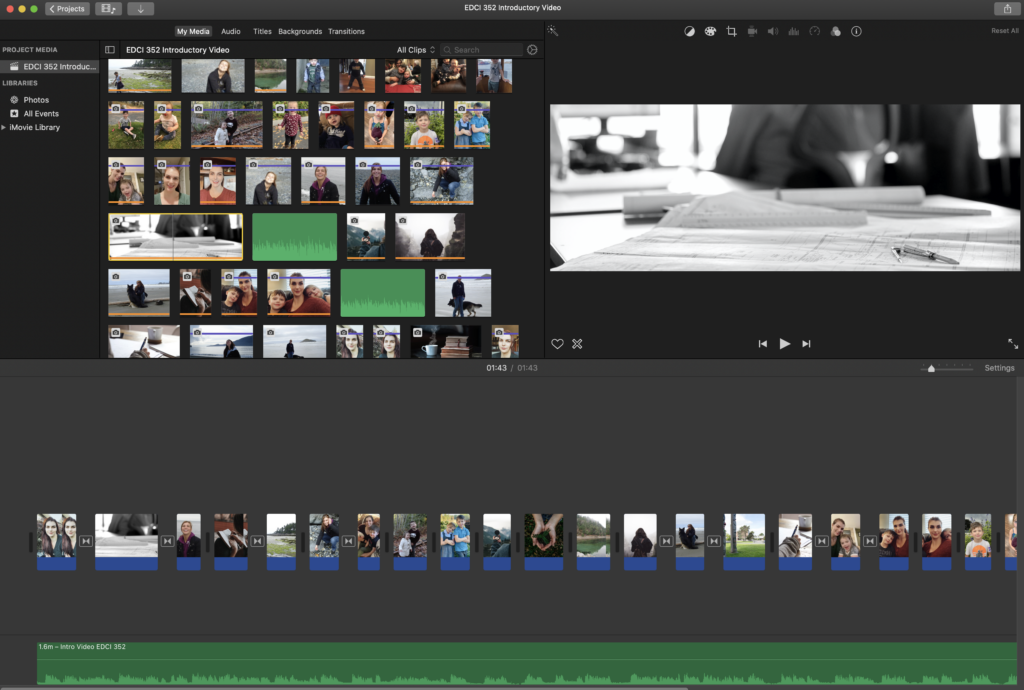
I know apple software and products have always been very user-friendly, which is exactly my experience using iMovie. Almost everything is a drag-and-drop scenario. You add photos and videos to your “My Media” (by drag and drop by selecting it on your hard drive). You then drag and drop the media you want below where you see the progression of your movie. Audio media works the same way. Add your audio to “My Media” and drag and drop it to the audio section (denoted by a music note). Editing your movie is also very intuitive. To make a clip longer or shorter, you just stretch or shrink it. There are also add-ins and transitions you can incorporate, again, by dragging and dropping. The intuitive nature of this program alleviated any frustration I might have had making a movie with some other software. And that is what will have me coming back to make another movie. I can see how this can be a tool for teachers. It is relatively quick and can be used in lessons, assignments, introductory videos, and I’m sure many other settings. If you haven’t tried it, give it a try, it’s not scary.
Leave a Reply
You must be logged in to post a comment.